VR headsets – Addressing the Requirements of Immersive Experiences with AWS-1
If you haven’t tried a third-generation VR headset, you are missing out. First-time users are invariably impressed with how high-resolution and engaging the virtual world is – it is something that needs to be seen to understand.
While it is very difficult to make absolute comparisons between these devices due to the dozens of differences between any two given models, there are a few key parameters to keep in mind when choosing one:
Resolution per eye: On most headsets, each eye has a little monitor dedicated to it, with a lens in between that makes the image appear much larger on your retina. A higher resolution offers clearer, crisper images, and might well be the parameter that most governs how immersive a VR experience is.
Horizontal field of view (H-FOV): The number of degrees displayed in the horizontal plane. Most people’s eyes have a horizontal field of view somewhere around 190 degrees. While a handful of headsets do have H-FOV this high, most are limited to somewhere around half this value:
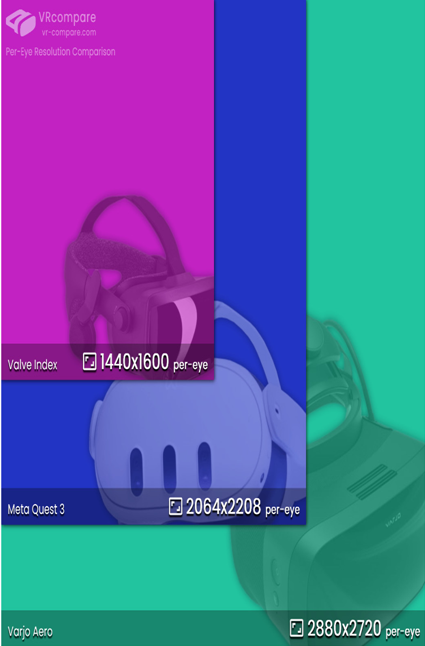
Figure 11.2 – Per-eye resolution comparison (from vr-compare.com)
Pixel density: One reason manufacturers tend to limit the FOV is because pixel density is determined by the number of pixels your eye can see per degree. A higher pixel density reduces the “screen-door” effect, where grid lines between pixels are visible. A device with a resolution of, say, 1,080 x 720 can increase its pixel density by 50% if it reduces the field of view by a comparable amount. This has the effect of making the image sharper, but reducing immersion slightly because a very narrow FOV can make the user feel like they’re wearing blinders. Like most things, you need to find a balance that’s most appropriate for your use case.
The following figure shows two devices compared in this dimension:
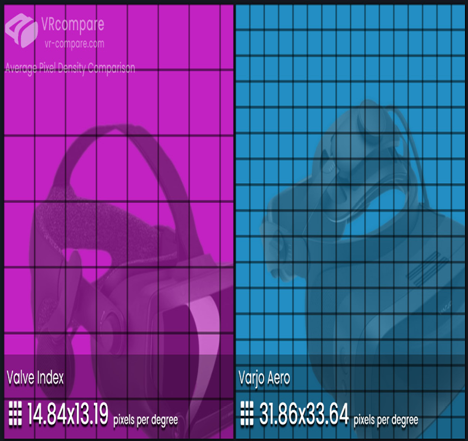
Figure 11.3 – Comparison of pixel density between two VR headset models (from vr-compare.com)
Refresh rate: A higher refresh rate is vital for smooth motion and comfort in the VR environment. A rate of at least 90 Hz will minimize motion sickness and ensure fluid visuals. On most units, you can raise the refresh rate from the default by sacrificing image quality if you are one of those people who experience motion sickness while using a headset.
Eye tracking: A headset with eye tracking can improve the image quality in the specific area you are looking at in the virtual world while reducing the quality of what is in your peripheral vision. Given that peripheral vision is less sharp anyway, this works quite well. This is also known as Foveated Rendering (FR).
Standalone or dependent: About half of the headsets made these days are simple peripherals that attach to a PC or gaming console. This tends to lower the cost of the headset itself, but you still need a reasonably powerful CPU and GPU in the attached PC/console to support high-resolution applications – especially games:
| Model Name | Resolution | Refresh | FR | Price |
| HP Reverb G2 | 2,160 x 2,160 | 90 Hz | No | $600 |
| PlayStation VR 2 | 2,000 x 2,040 | 120 Hz | Yes | $550 |
| Valve Index | 1,440 x 1,600 | 144 Hz | No | $500 |
| Varjo Aero | 2,880 x 2,720 | 90 Hz | Yes | $990 |
| Arpara VR | 2,560 x 2,560 | 120 Hz | Yes | $600 |
| DPVR E4 | 1,832 x 1,920 | 120 Hz | No | $550 |
Figure 11.4 – Comparison of PC and console-dependent VR headsets
The preceding table gives some examples of headsets that work like this.